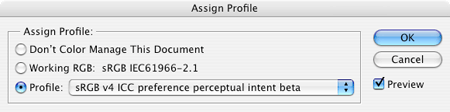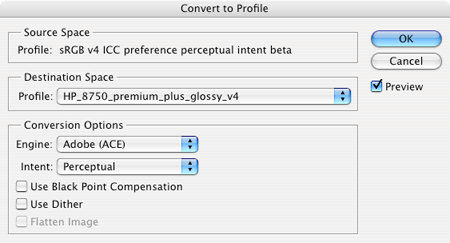250x usb microscope Amazon 30$  couldn't resist trying it
couldn't resist trying it
On a side note got a SD to CF adapter for less than 20$ and now TB SD run about 20$
My cam can run 2TB cards so im hyped to try it anyone else tied the conversion cards?
Think its cool to put the sd in the phone not sure how shooting RAW will work out...maybe theres a app
On a side note got a SD to CF adapter for less than 20$ and now TB SD run about 20$
My cam can run 2TB cards so im hyped to try it anyone else tied the conversion cards?
Think its cool to put the sd in the phone not sure how shooting RAW will work out...maybe theres a app
Attachments
-
 ecsd.jpg95.2 KB · Views: 76
ecsd.jpg95.2 KB · Views: 76 -
 Laos Muang Sing.jpg86.1 KB · Views: 50
Laos Muang Sing.jpg86.1 KB · Views: 50 -
 oaxacan.jpg86.6 KB · Views: 69
oaxacan.jpg86.6 KB · Views: 69 -
 Jamacian Lambs Bread.jpg91.7 KB · Views: 52
Jamacian Lambs Bread.jpg91.7 KB · Views: 52 -
 1960 lumbo.jpg90.3 KB · Views: 46
1960 lumbo.jpg90.3 KB · Views: 46 -
 swazi rooi bart aka red beard.jpg91.3 KB · Views: 42
swazi rooi bart aka red beard.jpg91.3 KB · Views: 42 -
 WHP Nepal.jpg86.6 KB · Views: 69
WHP Nepal.jpg86.6 KB · Views: 69 -
 ghost og.jpg88.8 KB · Views: 68
ghost og.jpg88.8 KB · Views: 68 -
 triangle og.jpg97.4 KB · Views: 54
triangle og.jpg97.4 KB · Views: 54 -
 triangle.jpg92.3 KB · Views: 66
triangle.jpg92.3 KB · Views: 66
Last edited: