-
ICMag with help from Landrace Warden and The Vault is running a NEW contest in November! You can check it here. Prizes are seeds & forum premium access. Come join in!
You are using an out of date browser. It may not display this or other websites correctly.
You should upgrade or use an alternative browser.
You should upgrade or use an alternative browser.
The ultimate beginner's guide to PC FANS
- Thread starter ScrubNinja
- Start date
your Fantech 150mm centrifugal , mind posting a link? and do they make any more powerful versions of it? i tried lookin but couldnt find it
Sorry, was that question towards me? (I mentioned that fan in my old thread but didn't end up getting it) I can get you the model of the one I did use if you want.
J
Jebus11
Hey, here is a fan i was looking at to maybe use with a carbon filter bed of like 1-2in of carbon....
http://www.newegg.com/Product/Product.aspx?Item=N82E16811999612
I was trying to see what kind of pressure rating it had and found this graph.
http://www.vantecusa.com/system/application/media/data_file/td8038h.pdf
From what i can tell, at about 8 mm-h20 it still runs at about 56 CFM but i still am not sure... Any input would be nice...
And if anyone can link the fans they use and such for the different applications like exhaust, use for carbon scrubbage and the like.
Thanks
http://www.newegg.com/Product/Product.aspx?Item=N82E16811999612
I was trying to see what kind of pressure rating it had and found this graph.
http://www.vantecusa.com/system/application/media/data_file/td8038h.pdf
From what i can tell, at about 8 mm-h20 it still runs at about 56 CFM but i still am not sure... Any input would be nice...
And if anyone can link the fans they use and such for the different applications like exhaust, use for carbon scrubbage and the like.
Thanks
Sorry, was that question towards me? (I mentioned that fan in my old thread but didn't end up getting it) I can get you the model of the one I did use if you want.
yeah it was, i went through your old thread but i guess i grabbed the wrong name lol
Hey, here is a fan i was looking at to maybe use with a carbon filter bed of like 1-2in of carbon....
That looks like a really good choice as long as you don't want stealth or are prepared to volt it down! I would read that graph as it having a max pressure rating of approx 20mm-h2o. Quite high amps, quite high everything. This is a good choice fan in general I would say.
yeah it was, i went through your old thread but i guess i grabbed the wrong name lol
Ah I thought so! Yeah that was an eziair fan. It seems to be an aussie brand and it's like the reasonably priced git'r'dun brand, very common in hydro stores here at least.
The 150mm: http://www.ezirange.com.au/eziair/centrifugal-fan-master-ezi/
It's no different to any large centrifugal really...f'king LOUD and it was extreme overkill for my situation so I went with a 125mm Westaflex mixed flow fan (another aussie company) it's almost a clone of the S&P range. Their info starts on page 7 of this pdf. I was one happy customer after getting the mixflo, though it's not as strong as a centrifugal.
I forgot to say, the ezi air I have is the strongest model I believe, in that 150mm size. They have the usual centrifugal fans with less power, and then mine was part of the "centrifugal master" range - 110w @ 240v. No idea of the CFMs sorry. I have emailed them before though and they're helpful enough.
Edit: sorry I'll clarify that. In veg I used a small centrifugal pc fan, then once I hooked up the filter I used the eziair centrifugal which was way too loud, then I switched to the westaflex mixflo. Then I was happy
-----------------------------
For anyone who can't quite cool what they have with PC fans, a mixed flow fan is a very good choice.
Here is the fan I'm using at the moment. Thermaltake Smart Case Fan II.
They don't mention the amps there but on the fan itself it says .40. From the back of the box:
Comes with speed control dial so that explains the range on those figures. It's a great fan.
Before that I used the 120mm Thermaltake Smart Case Fan Blue LED. I can't even find it on Thermaltakes site. Talk about a lot of models. But from the back of the box:
This one does have 0.48 amps on the fan itself. To make things really confusing though, they both have TT-1225T as the model. >_< I used this LED model in both PC cases I built, one with scrubber, and was very happy. Here is a gratuitous shot of it in action!

They don't mention the amps there but on the fan itself it says .40. From the back of the box:
- 0.08 - 0.48 Amps
- 35.2 - 120.68 CFM
- 0.94 - 7.78 mm-h2o
- 22.5 - 46.4 dBA
Comes with speed control dial so that explains the range on those figures. It's a great fan.
Before that I used the 120mm Thermaltake Smart Case Fan Blue LED. I can't even find it on Thermaltakes site. Talk about a lot of models. But from the back of the box:
- 0.12 - 0.48 Amps
- 38.6 - 93.7 CFM
- 1.5 - 4.1 mm-h2o
- 17 - 46.5 dBA
This one does have 0.48 amps on the fan itself. To make things really confusing though, they both have TT-1225T as the model. >_< I used this LED model in both PC cases I built, one with scrubber, and was very happy. Here is a gratuitous shot of it in action!
lmfao...I thought it was strange you would ask here...now I'm confused, can you post a pic or link of the one you mean?
this one?
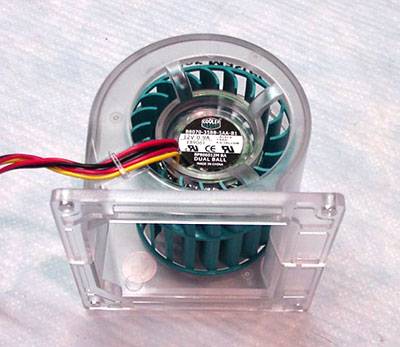
Edit: Here is a link to a review of the fan above. The Cooler Master Aero 70mm. I think it's discontinued so now you have the Aero 7 range which is I believe a 70mm and 80mm models. Mine is 0.9 amps and not unreasonably loud on max speed. Has a speed control dial too.
this one?
Edit: Here is a link to a review of the fan above. The Cooler Master Aero 70mm. I think it's discontinued so now you have the Aero 7 range which is I believe a 70mm and 80mm models. Mine is 0.9 amps and not unreasonably loud on max speed. Has a speed control dial too.
Came across this fan reading a computer nerd forum just now 
Delta TFB1212GHE 120x38mm Extreme High Speed
120x120x38mm
220 CFM @ 4600 RPM
65 dBA
2.45 amps
26.44 mm H2O
12v DC

To put some kind of perspective on that, the S&P TD-125, a popular, larger and quite awesome fan no doubt, on high speed pushes 197cfm, and 13.97 mm-h2o! Don't forget though, the massive difference in volume between the two.
I'm tempted to get one just because it exists Maybe build a bud trimmer out of it
Maybe build a bud trimmer out of it 
Delta TFB1212GHE 120x38mm Extreme High Speed
120x120x38mm
220 CFM @ 4600 RPM
65 dBA
2.45 amps
26.44 mm H2O
12v DC

To put some kind of perspective on that, the S&P TD-125, a popular, larger and quite awesome fan no doubt, on high speed pushes 197cfm, and 13.97 mm-h2o! Don't forget though, the massive difference in volume between the two.
I'm tempted to get one just because it exists
 Maybe build a bud trimmer out of it
Maybe build a bud trimmer out of it 
I have run those fans before and they scream but if you are going to put up with that noise you might as well go with the Delta blower a more powerful model of the one I run.
Delta PN BFB1012EH
97x94x33mm
46 CFM @ 5300 RPM
64 dBA
2.45 amps
71.48 mm H2O
12v DC
This might be a great fan for running a scrubber!! Here is a link to the PDF spec sheet for these great fans
Delta PN BFB1012EH
97x94x33mm
46 CFM @ 5300 RPM
64 dBA
2.45 amps
71.48 mm H2O
12v DC
This might be a great fan for running a scrubber!! Here is a link to the PDF spec sheet for these great fans
I have run those fans before and they scream but if you are going to put up with that noise you might as well go with the Delta blower a more powerful model of the one I run.
Delta PN BFB1012EH
Good grief, man!
 Wasn't expecting to get trumped so soon!
Wasn't expecting to get trumped so soon!Klyster, I've never used ona blocks before but I guess that would make the ona scent stronger. It would wear out the scent quicker too, I reckon.
C
cork144
lol scrub, gotta remember when it comes to pc fans, the more cfm, the louder they are!
220cfm would be a jet engine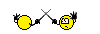
220cfm would be a jet engine
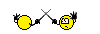
lol scrub, gotta remember when it comes to pc fans, the more cfm, the louder they are!
220cfm would be a jet engine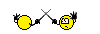
Indeed mate! On the reviews I was reading, a common topic is that you can suffer hearing damage from these if exposed enough!
On the positive side though, medicinal marijuana is good for hearing loss... Probably.
The whole 'power thing' is the weakest area of my know how by far. So with a basic 12v adaptor you cut off the non plug end and wire the small wires within to the fan right? Sorry to use all the technical jargon!!
Hehe gooday Strangely. Yup that's about all there is to the wiring. Cut the plug end that usually plugs into your phone or appliance and you'll usually have 2 wires. On your fan you'll have 2 or quite often more wires. Just ignore everything on the fan except red and black (usually). Then match those two wires to the two wires on the adaptor. Only 2 ways it can be wired so doesn't take long
C
cork144
or you can rig up a power supply unit.
just incase nobody notices who its quoted by, credit goes to Lemon.
Fairly basic, but perhaps useful. Enjoy.
So you're trying to keep your grow box cool and picked up a couple of computer fans, and you also have a computer power supply. At first consideration, this may seem rather straight forward – just plug them in and go, right?
Unfortunately the problem your likely to run into is the realization that there is no way to turn on the power supply when it isn’t attached to a computer (specifically, to a computer motherboard). The motherboard controls the PSU and it is designed to be started via the motherboard on modern computers.
How-to:
1. Locate a power supply. An old computer or a second hand computer store are good places to look. This unit is conveniently rated at 420w max(don’t worry, it doesn’t use this much power with only fans connected. Typical fans use about 2 watts each).

2. Make sure the power supply is unplugged. Safety comes first.
Find the 20 pin connector. It is the largest connector coming out of the power supply.

3. Locate the green wire on this connector. Attach it to the black wire beside it as illustrated in the following picture. You can use a small piece of wire, a paper clip, or simply cut the two wires in question, strip the ends, and twist them together. Be sure to use electrical tape or similar to avoid a short.

4. You’re done! Yeah, that’s it. Plug in the power supply and it will turn on.
Troubleshooting:
If the power supply doesn’t turn on, make sure the I/O button on the back of the power supply is in the on position. Also make sure that the voltage is set to 110V if your power supply has a 110-220V switch on it.
Also note that the green and black wire must remain connected even after the power supply starts up.
How to connect a fan(s):
If your fan came standard with a 4 pin connector, simply attach it to one of the 4 pin connectors on the power supply. Most are double ended so that you can connect several fans.
If your fan doesn’t have a connector, or uses a 2 pin connector, cut it off and connect the red fan wire to a yellow 4 pin connector, and the black fan wire to the black 4 pin connector wire beside it (see image below).

If your going to hook up multiple fans this way, just connect the other ones the same way to other available 4 pin sockets, or all to the same one in parallel if there aren’t enough (ie: if you have 3 fans, connect the red wire of all 3 of your fans to the same yellow wire, and all 3 of your fans black wires to the same black wire).
Do not connect in series as the fans will run at a reduced speed or not at all.
Good luck!
just incase nobody notices who its quoted by, credit goes to Lemon.
dkmonk
Member
I am still confused, what do you plug the wires into to get the power?
You show those adapters, but your wires (haveing the small white plastic things connected to them) how do they fit in the adapters?
This is the only part I dont understand how to hookup the pc fan wires to a power source.
You show those adapters, but your wires (haveing the small white plastic things connected to them) how do they fit in the adapters?
This is the only part I dont understand how to hookup the pc fan wires to a power source.
Architechno
Member
The whole 'power thing' is the weakest area of my know how by far. So with a basic 12v adaptor you cut off the non plug end and wire the small wires within to the fan right? Sorry to use all the technical jargon!!
my 12v adaptor came with multiple plugs for different kinds of electronics. On these cylindrical plugs, the inside of the cylinder is one terminal and the outside is another. Put the ends of the fans wires where they go on the cylinder (I really stuffed the inside one all the way in, and spiraled the outside wire around), then apply heat-shrink. I taped it up around that, good and solid, to make sure nothing budged. it's solid as a rock unless you TRY to pull it apart hard.

