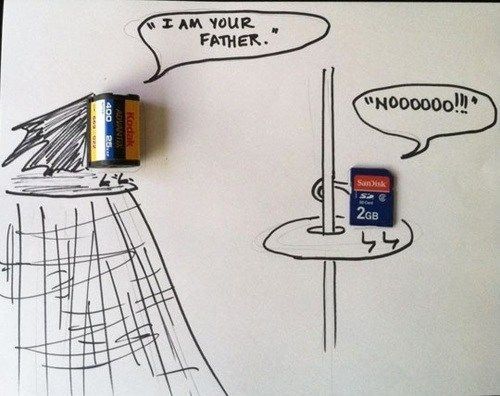B
B. Self Reliant
Thanks for this thread. I just reread it. Think I'm going to buy that book to really get the benifits of my new used slr. Anyone have a link to lens info. I have a nikon D70s w/ 18-55mm.
Glad you enjoyed it. What kind of info do you need? It's a great range of focal lengths for wide to normal shots. There's not much you couldn't do with it.


 much appreciated
much appreciated