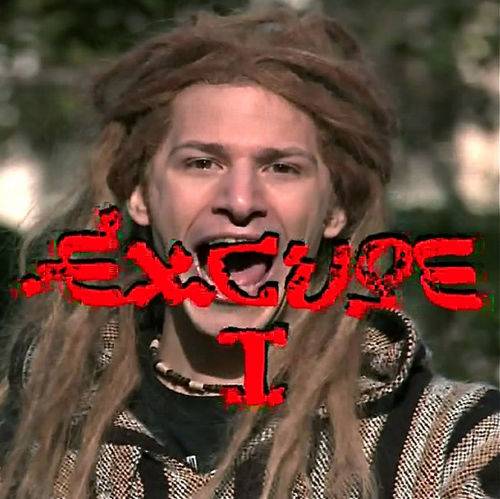Sticky Scissors
Member
Hi Skip, I reread the first post and doubled down to make sure I understood it!!! The thumbnails in the new gallery, in my new folder named down the garden path will not drag!
I'm assumein that the drag photos works the same way I would drag a desktop icon to the recycle bin, yes? There is noghost image that moves noly a slash in a circle, when it gets to the text area it turns into a bent arrow pointing to a dash outlined box that opens a window to leave comment to photo!
Sorry it just won't work, any HELP PLEASE??? Thanks in advance Sticky!!!
I'm assumein that the drag photos works the same way I would drag a desktop icon to the recycle bin, yes? There is noghost image that moves noly a slash in a circle, when it gets to the text area it turns into a bent arrow pointing to a dash outlined box that opens a window to leave comment to photo!
Sorry it just won't work, any HELP PLEASE??? Thanks in advance Sticky!!!