Cannabean
Active member
I've seen a whole bunch of questions about how to wire a pc fan to a standard home outlet so I took pics as I made one for a new cab I'm building. I hope this helps some of you. 

Fan:
scythe 800rpm 40 cfm 10.7 dba. 100mA
adapter:
pc modem power cable 500mA

Cut the ends off both wires:

Split apart the wires so they are easy to work with and tie/electrical tape the yellow ground wire back.

Carefully strip the sleves off both sets of wire.

Check to see which direction the fan is intended to work.

You can tap the wires together to check if you have POS-POS and NEG-NEG correctly wired. Electrical tape or cap the exposed ends.

Done and ready to be installed in the new mum cab! Enjoy.


Fan:
scythe 800rpm 40 cfm 10.7 dba. 100mA
adapter:
pc modem power cable 500mA
Cut the ends off both wires:
Split apart the wires so they are easy to work with and tie/electrical tape the yellow ground wire back.
Carefully strip the sleves off both sets of wire.
Check to see which direction the fan is intended to work.
You can tap the wires together to check if you have POS-POS and NEG-NEG correctly wired. Electrical tape or cap the exposed ends.
Done and ready to be installed in the new mum cab! Enjoy.


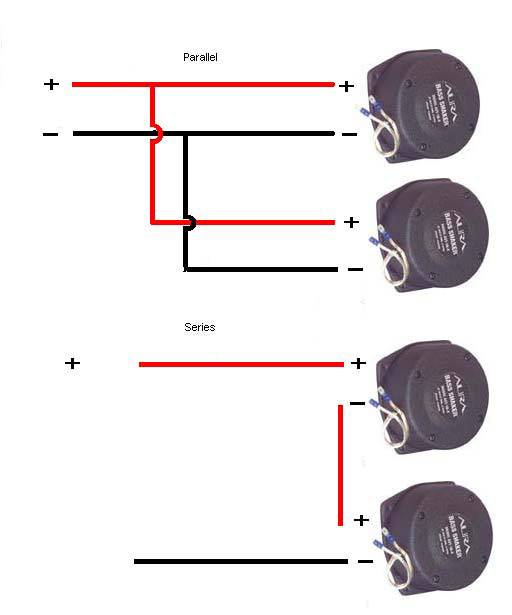
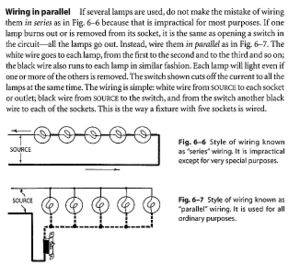
 and also
and also 
