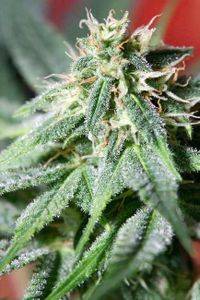G
Guest
Please post any relevant info on taking quality pics of cannabis.
I am a camara retard. Can you please help?
The benefit of divulging your secrets? More and better shots for us all to drool over!
Im hoping this thread can be useful to everyone.
I am a camara retard. Can you please help?
The benefit of divulging your secrets? More and better shots for us all to drool over!
Im hoping this thread can be useful to everyone.