M
medi-useA
Automation
We're all fascinated by it. We all admire others successes in this field...yet I see no Automation Stickies.
There are some ingenious systems out there, many of the unique and one-off's but the concept and principle remain the same.
It's just so confusing! Remember when you first discovered weed related websites? The rush of joy, the thrill of discovery, the massive overload of information!
The rush of joy, the thrill of discovery, the massive overload of information!
It took you a while to find your way. Mistakes were made through ignorance or haste. Other mistakes were avoided because of good advice.
Automating a grow is just the same! You cannot 'jump in' to growing weed as a 'noob' and expect to immediately reach and break the 1g/W barrier on your first crop...even if you can pay thou$and$ of dollar$ for a pothead's wet-dream setup.
In my research on the 'net I have come across so much information that I am starting this thread to try to sort it all out in to some semblance of sanity and order that I may make an informed decision on what path to take.
So I am working on a skeletal outline on Automating a grow. I will update and flesh it out as often as possible.
I am not just looking at 1 way of Automating 1 grow but Any information on Automating Any Grow.
This means that this first post will constantly be changing as information is added.
Comments, suggestions and submissions are most welcome.
muA
======================================================================
What is needed to Automate a grow?
In the simplest instance, a wick down to a water source is Automation.
@it's most complex, one could build everything from scratch: pcb's, circuits, probes, controllers and switches/servo's...the works!
Somewhere lost in between these extremes we all find ourselves @the beginning of our Automation Journey.
With this Document I hope to outline some of the options available for Automation balanced against a breakdown of needs, means and complexity.
So, the questions we should be asking ourselves are...
======================================================================
What is it we want to control?
Everything we can! So what is there?
Lights On/Off, Switching and Timing.
{yet to be written up}
Air Temperature and Relative Humidity.
{yet to be written up}
Air Flow, Air Quality [pollen, bugs, co2 included] and Odor Control.
{yet to be written up}
Air Pumps, Water Pumps, Heaters, Coolers and Fans.
{yet to be written up}
Nute Temps, ph, EC, DO and Water Levels.
{yet to be written up}
Watering Times and Amounts.
{yet to be written up}
Destructive/Beneficial Algae, Fungi, Bacteria and other Pathogens.
{yet to be written up}
subquestion: What can you realistically expect to control in Your Grow?
{yet to be written up}
Go through the list above. Write down next to each question your answer to each of the elements mentioned. Even if your answer is 'I don't know'.
Acknowledging one does not know something puts one on the first step on the path of knowledge.
Look @ your answers. Some are beyond your control [IE:Temps or rh, Air Quality etc...] or are already within your control [nute ph, EC, DO Lighting Times etc...].
Some control can be added [new] and some can be improved [upgraded/modified] upon.
What is assessment of current conditions?
air TEMP min/max
{yet to be written up}
air RH min/max relative humidity
{yet to be written up}
air FLOW min/max in/out
{yet to be written up}
nute TEMP
{yet to be written up}
nute ph [acidity/alkalinity]
{yet to be written up}
nute EC [electrical conductivity. Ultimately the best measure of your nute strength...all other measurement scales can convert to this. It is the most accurate of the nutrient scales.]
{yet to be written up}
nute DO [dissolved oxygen]
{yet to be written up}
medium EC [moisture content]
{yet to be written up}
medium TEMP
{yet to be written up}
======================================================================
What needs can be Automated and How?
{yet to be written up}
subquestion: What are Your needs and how can you meet them?
{yet to be written up}
Once again, go through the list above. Write down next to each question your answer to each of the elements mentioned.
Even if your answer is 'I don't know'. Now you have somewhere to start from.
Subcategories: No Expense Spared, Ground Up Build, Component Build, Total Automation, Partial Automation, Component Automation, Microcontroller Control, Arduino Control {yes! It is a Microcontroller!...but so versatile it deserves it's own mention!}, Computer Control, Circuit Controllers and Circuit Timers....Special Categories; Ghetto Build and Bling Build!
{yet to be written up}
Microcontroller Controls
Wikipedia has this to say about Microcontrollers.
IntelliClimate Intelligent Climate & Grow Room Control
The IntelliClimate system appears to be a microcontroller that can be bought basic and upgraded or as a package.
@First glance it looks like it can be hooked up to almost anything.
Advertising Material
Arduino
Advertising Material
Wikipedia has this to say about Arduino.
Aduino compatable add-on shields
Advertising Material
We're all fascinated by it. We all admire others successes in this field...yet I see no Automation Stickies.
There are some ingenious systems out there, many of the unique and one-off's but the concept and principle remain the same.
It's just so confusing! Remember when you first discovered weed related websites?
 The rush of joy, the thrill of discovery, the massive overload of information!
The rush of joy, the thrill of discovery, the massive overload of information!It took you a while to find your way. Mistakes were made through ignorance or haste. Other mistakes were avoided because of good advice.

Automating a grow is just the same! You cannot 'jump in' to growing weed as a 'noob' and expect to immediately reach and break the 1g/W barrier on your first crop...even if you can pay thou$and$ of dollar$ for a pothead's wet-dream setup.

In my research on the 'net I have come across so much information that I am starting this thread to try to sort it all out in to some semblance of sanity and order that I may make an informed decision on what path to take.

So I am working on a skeletal outline on Automating a grow. I will update and flesh it out as often as possible.
I am not just looking at 1 way of Automating 1 grow but Any information on Automating Any Grow.
This means that this first post will constantly be changing as information is added.
Comments, suggestions and submissions are most welcome.
muA
======================================================================
What is needed to Automate a grow?
In the simplest instance, a wick down to a water source is Automation.
@it's most complex, one could build everything from scratch: pcb's, circuits, probes, controllers and switches/servo's...the works!
Somewhere lost in between these extremes we all find ourselves @the beginning of our Automation Journey.
With this Document I hope to outline some of the options available for Automation balanced against a breakdown of needs, means and complexity.
So, the questions we should be asking ourselves are...
======================================================================
What is it we want to control?
Everything we can! So what is there?
Lights On/Off, Switching and Timing.
{yet to be written up}
Air Temperature and Relative Humidity.
{yet to be written up}
Air Flow, Air Quality [pollen, bugs, co2 included] and Odor Control.
{yet to be written up}
Air Pumps, Water Pumps, Heaters, Coolers and Fans.
{yet to be written up}
Nute Temps, ph, EC, DO and Water Levels.
{yet to be written up}
Watering Times and Amounts.
{yet to be written up}
Destructive/Beneficial Algae, Fungi, Bacteria and other Pathogens.
{yet to be written up}
subquestion: What can you realistically expect to control in Your Grow?
{yet to be written up}
Go through the list above. Write down next to each question your answer to each of the elements mentioned. Even if your answer is 'I don't know'.
Acknowledging one does not know something puts one on the first step on the path of knowledge.
Look @ your answers. Some are beyond your control [IE:Temps or rh, Air Quality etc...] or are already within your control [nute ph, EC, DO Lighting Times etc...].
Some control can be added [new] and some can be improved [upgraded/modified] upon.
What is assessment of current conditions?
air TEMP min/max
{yet to be written up}
air RH min/max relative humidity
{yet to be written up}
air FLOW min/max in/out
{yet to be written up}
nute TEMP
{yet to be written up}
nute ph [acidity/alkalinity]
{yet to be written up}
nute EC [electrical conductivity. Ultimately the best measure of your nute strength...all other measurement scales can convert to this. It is the most accurate of the nutrient scales.]
{yet to be written up}
nute DO [dissolved oxygen]
{yet to be written up}
medium EC [moisture content]
{yet to be written up}
medium TEMP
{yet to be written up}
======================================================================
What needs can be Automated and How?
{yet to be written up}
subquestion: What are Your needs and how can you meet them?
{yet to be written up}
Once again, go through the list above. Write down next to each question your answer to each of the elements mentioned.
Even if your answer is 'I don't know'. Now you have somewhere to start from.
Subcategories: No Expense Spared, Ground Up Build, Component Build, Total Automation, Partial Automation, Component Automation, Microcontroller Control, Arduino Control {yes! It is a Microcontroller!...but so versatile it deserves it's own mention!}, Computer Control, Circuit Controllers and Circuit Timers....Special Categories; Ghetto Build and Bling Build!
{yet to be written up}
Microcontroller Controls
Wikipedia has this to say about Microcontrollers.
"A microcontroller (also microcontroller unit, MCU or µC) is a small computer on a single integrated circuit consisting of a relatively simple CPU combined with support functions such as a crystal oscillator, timers, watchdog timer, serial and analog I/O etc. Program memory in the form of NOR flash or OTP ROM is also often included on chip, as well as a typically small amount of RAM. Microcontrollers are designed for small or dedicated applications. Thus, in contrast to the microprocessors used in personal computers and other high-performance or general purpose applications, simplicity is emphasized. Some microcontrollers may operate at clock rate frequencies as low as 4 kHz, as this is adequate for many typical applications, enabling low power consumption (milliwatts or microwatts). They will generally have the ability to retain functionality while waiting for an event such as a button press or other interrupt; power consumption while sleeping (CPU clock and most peripherals off) may be just nanowatts, making many of them well suited for long lasting battery applications. Other microcontrollers may serve performance-critical roles, where they may need to act more like a digital signal processor (DSP), with higher clock speeds and power consumption.
Microcontrollers are used in automatically controlled products and devices, such as automobile engine control systems, remote controls, office machines, appliances, power tools, and toys. By reducing the size and cost compared to a design that uses a separate microprocessor, memory, and input/output devices, microcontrollers make it economical to digitally control even more devices and processes. Mixed signal microcontrollers are common, integrating analog components needed to control non-digital electronic systems."
from http://en.wikipedia.org/wiki/Microcontroller
IntelliClimate Intelligent Climate & Grow Room Control
The IntelliClimate system appears to be a microcontroller that can be bought basic and upgraded or as a package.
@First glance it looks like it can be hooked up to almost anything.
Advertising Material
"The IntelliClimate™ is the ideal climate controller for all sizes of grow chamber. It controls temperature, humidity, lights and CO2 in a unified way to obtain the best possible growing climate. It does all this while minimizing waste of CO2 and electricity.
A standard feature of the IntelliClimate is the USB connection to a PC. This provides a new level of user friendliness and allows the grower to easily view and change settings, view readings and look back to see what growing conditions were like during periods when the grow room was unattended. The PC also provides for remote alarms and even text messaging to a mobile phone. With remote access software you can carry out all these functions over the internet or phone connection. Note that the controller will operate fully without a PC connection with the exception of the scheduling feature.
If you want to achieve the best possible growth rates and have the ability to “steer” the crop to a perfect outcome, the IntelliClimate is the grow room controller for you.
With the IntelliClimate you can start small and gradually add to your equipment until you have the most sophisticated system possible, if that is what you desire. If growing in difficult climatic conditions (very hot or very cold) then you will need to start with more sophistication than if you are in a more temperate area."


from http://www.amhydro.com/index.php/Grower-Gear/IntelliClimate.html
Arduino
Advertising Material
"Arduino is an open-source electronics prototyping platform based on flexible, easy-to-use hardware and software. It's intended for artists, designers, hobbyists, and anyone interested in creating interactive objects or environments.
Arduino can sense the environment by receiving input from a variety of sensors and can affect its surroundings by controlling lights, motors, and other actuators. The microcontroller on the board is programmed using the Arduino programming language (based on Wiring) and the Arduino development environment (based on Processing). Arduino projects can be stand-alone or they can communicate with software on running on a computer (e.g. Flash, Processing, MaxMSP).
The boards can be built by hand or purchased preassembled; the software can be downloaded for free. The hardware reference designs (CAD files) are available under an open-source license, you are free to adapt them to your needs."
from http://www.arduino.cc/
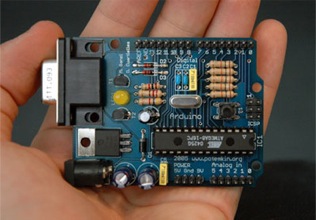

Wikipedia has this to say about Arduino.
"Arduino is a physical computing platform based on a simple open hardware design for a single-board microcontroller, with embedded I/O support and a standard programming language.[1] The Arduino programming language is based on Wiring and is essentially C/C++ (several simple transformations are performed before passing to avr-gcc).[2] The goal of the Arduino project is to make tools available that are accessible, low-cost, low capital investment, flexible and easy-to-use for artists and hobbyists. Particularly those who might not otherwise have access to more sophisticated controllers that require more complicated tools.[3]
Arduino can be used to develop stand-alone interactive objects or it can be connected to a host computer. A typical Arduino board carries the controller, some digital and analogue I/O lines, and a serial or USB interface to the host. This host is used for both programming the board, and run-time interaction with the Arduino. Arduinos themselves generally do not have networking facilities, but it is common to combine one or more Arduinos with a networked host, using the Arduino as hardware controllers and the host as a network or user interface. Host interfacing is simple, since the host software may be written in a variety of languages. A popular language is Processing, but other languages that can access the serial connection are Max/MSP, Pure Data, SuperCollider, ActionScript, and Java.[4]
Programming is usually carried out through the Arduino IDE,[5] based on the Processing project. Arduino's programming language itself[6] is based on Wiring and resembles C. Within the Arduino IDE, this is first cross-compiled through avr-gcc, then downloaded to the attached Arduino board. The IDE then acts as a serial terminal emulator, allowing interaction with the running Arduino. Alternatively, traditional C programming IDEs such as Atmel's AVR Studio can be used, bypassing software aspects of the Arduino effort.
Current Arduino hardware is based on the Atmel AVR microcontroller. This is not a formal requirement and could be extended if such hardware and tools supported the Arduino language and was accepted by the Arduino project.[1] Clones already exist that are Arduino-inspired or compatible with features of the Arduino such as its I/O expansion boards, although they are labelled under other names."
from http://en.wikipedia.org/wiki/Arduino
Aduino compatable add-on shields
Advertising Material
DoubleWide ExtenderShield
one of the cool things about the Arduino is that you can add shields to it to make it do whatever you want it to do. But sometimes you just run out of room. And I don’t feel like swapping in my OLED touchscreen with my Zigbee and my Lithium Backpack. So how do you get everything you want, all at the same time?
Enter the ExtenderShield. Plug in an Arduino to the underside and it replicates all of the pins in two locations. The pin replicators keep everything connected. Talk about modular design…this makes it happen!
How you want to organize your device is all up to you. ExtenderShield comes assembled with stack through headers soldered, or unassembled as a kit. This makes it a snap to connect an Arduino from the backside.
DoubleWide ExtenderShield is two Arduino widths by one Arduino length. Looking for a different layout? Try the DoubleTall ExtenderShield
Specs
4.2in tall x 2.7in wide
108mm tall x 69mm wide
Arduino replicated mounting holes
Arduino replicated plated through-holes
Solderable dev area
DoubleTall ExtenderShield
Specs
5.6in tall x 2.0in wide
142mm tall x 51mm wide
Arduino replicated mounting holes
Arduino replicated plated through-holes
Solderable dev area
TripleWide ExtenderShield X
For more advanced projects, sometimes connecting 2 shields together isn’t enough. Quite a few people have written in over the past few months asking for a TripleWide, so here it is. The catch is that it’s also a “X” edition, which means it works with the Arduino or the Illuminato. It pins out and replicates each of the Illuminato pins 3 times over, so three shields can be wired up side by side.
Specs
6.3in tall x 2.7in wide
162mm tall x 69mm wide
Arduino and Illuminato replicated mounting holes
Arduino and Illuminato replicated plated through-holes
Solderable dev area
Triangle Extenders
Christopher Columbus didn't believe the world was flat, so why should every gadget or project be that way? Sometimes I don't like having to move my neck 2 inches in order to look down onto whatever program I'm writing for my Arduino, and I wish the Arduino had a way of propping up my shield… 45 degrees would suffice, thanks!
Now all your projects and gadgets can stand up vertically on their own, without falling over, looking top heavy, or needing silly putty to keep them at just the right angle.
The Triangle Extenders solve all those problems with a special extender for the right side, and another for the left that replicate all of the Arduino’s pins forward, up, and out 45 degrees. Then, just snap a shield onto the pin headers, and hack away!
Specs
1.77×1.15 inches
142mm x 30mm PCB only
Arduino replicated mounting holes for left and right
Arduino replicated plated through-hole headers for left and right
Arduino Mega
At last, an Arduino with a name I can pronounce! The latest core of the Arduino platform, launched in early 2009. Details from the Arduino website :
“The Arduino Mega is a microcontroller board based on the ATmega1280 (datasheet). It has 54 digital input/output pins (of which 14 can be used as PWM outputs), 16 analog inputs, 4 UARTs (hardware serial ports), a 16 MHz crystal oscillator, a USB connection, a power jack, an ICSP header, and a reset button. It contains everything needed to support the microcontroller; simply connect it to a computer with a USB cable or power it with a AC-to-DC adapter or battery to get started. The Mega is compatible with most shields designed for the Arduino Duemilanove or Diecimila.
PS – Matt and Chris just built the Arduino Mega Lithium Backpack, which is a rechargeable battery pack that makes the Mega portable and gives it 27 hours of circuit life.
Specs
ATmega1280
54 i/o pins
14 PWM
16 Analog
16MHz
128kB Flash Memory
8kB RAM
Schematic
Circuit Controllers and Circuit Timers
This is what you plug your unit into and then the unit into the wall power
DuroStat Portable Waterproof Prewired Thermostat

from http://www.farmtek.com/farm/supplies/prod1;ft1_thermostats_controllers-ft1_thermostats;pgcr2045.html
Decide which category suit's you. Mix'N'Match if you want.
======================================================================
What needs to be Monitored and Controlled?
TEMPERATURE: Nute temp, Medium temp, Air temp, Light/s temp
{yet to be written up}
AIR: Movement, rh, CO2, Filtration and Odor Control.
{yet to be written up}
NUTRIENT: EC, ph, DO, Water Level, Temp.
Nutrient regulators/Injectors
Here is a brief list of different units.
Some are gravity driven, some are driven by peristaltic pumps.
In no particular order [yet]
Here are some hose injectors for garden hoses and drip systems
This one from Hanna measures and doses according or ph and ec...looking good @first glance.
Advertising Material
"HI 10000 Fertilizer Injection Systems precisely monitors and controls fertilizer concentrations and pH for all types of greenhouse and field agricultural irrigation applications. Unlike flow-driven systems of the past, the HANNA Fertigation System continuously measures the actual EC and pH of the flow-through, and precisely adjusts the concentration of fertilizer into the system. The HANNA System is a bypass system which will not interfere with main line flow and thus does not impede line flow or pressure. This unit will accurately inject fertilizer in flow rates ranging from 5GPM to 300GPM.
HI 8000 Series Controller included with the system has 10 programs that allow the user to set various EC and pH values for a variety of plants. Each system allows the injection of a single fertilizer and 1 minors or (mild) acid. If preferred, each fertilizer injector can be set to a specific percent, allowing customized fertilizer mixtures from salts of the basic elements N-P-K, providing a considerable cost savings.
The HANNA Fertigation System also controls up to 8 irrigation valves (either sequentially or in groups of 2, 3, up to 8 at once) for complete automation of the fertigation process. Programs can be triggered by time, external switching, and/or flow, (e.g. spot watering - timer adjustable). HI 8000 is also capable of controlling an external agitator, handy for mixing fertilizer solutions. A backflow control allows the filtration system to be flushed and cleaned. Alarm controls and redundant monitoring help reduce error and unexpected events. This system can be synchronized with a GSM module which allows for remote monitoring and control from a PC."

from http://www.hannainst.com/product/?id=024&ProdCode=HI 10000 Series
Tek Supply has a page with dosage regulators...
They supply
Tension Fabric Structures
Greenhouses & Accessories
Agricultural & Building Products
Advertising Material
"Medicators & Accessories
Our Chemilizer and Dosatron Fertilizer Injectors ensure precise dosing continuously and economically! Ideal for dispensing fertilizer, fungicides, pesticides, algicides, disinfectants and surfactants."
from https://www.teksupply.com/farm/supp...ry_indsutry;ft1_medicators_accessories_4.html
The Amiad fertilizer injector
Advertising Material
"Fertilizer injector units 4-01 and 4-02
The Amiad Fertilizer and Chemical Injector units 4-01 and 4-02 require no external power supply. Their linear hydraulic motor is powered by the hydraulic pressure of the irrigation system. The units are supplied with all the necessary pipes, fittings and accessories for immediate operation.
Control: The maximum injection rate of the pump is proportional to the pressure in the main line, thus the required injection rate is easily adjusted by throttling the injection line. Each pulse injects 1/30 liters of chemicals - the liters of fertilizer injected per hour = twice the number of pulses per minute.
Water driven chemical injectors that need no external power supply.
Does not cause pressure loss in the irrigation line.
Operation begins at low pressure.
Simple operation, adjustments and maintenance.
Chemical resistant to nearly all known chemicals used in agriculture and horticulture."
from here http://www.irrigationwarehouse.com.au/category71_1.htm?gclid=CK2Alv67np4CFZAwpAodnhCIlw
The EZ-FLO Main Line System
Advertising Material
"EZ-FLO Main Line Systems attach directly to your in-ground sprinkler and/or drip irrigation system. Every time you use your irrigation system, EZ-FLO releases small, precision doses of water soluble or liquid non-hazardous fertilizers into the water stream on a consistent basis. One system will feed through both sprinkler and drip irrigation zones without the need to make any adjustments or nozzle changes to compensate for water flow or water pressure.
Main Line Systems have been designed to connect directly to your irrigation system after an approved backflow prevention device. They are designed to withstand constant static water pressure present in your irrigation system. These units are constructed of heavy-walled, UV-Resistant PVC and have no moving parts making them very reliable, dependable and maintenance-free"
Water to Fertilizer Proportioning Ratio
Slow 15,000 to 1
1 8,000 to 1
2 2,000 to 1
Fast 400 to 1

from http://www.ezflofertilizing.com/
Here is a search results page or 2 to start from
MEDIUM: Temp, Moisture Content.
{yet to be written up}
FANS: Intake, Exhaust and Air Movement.
{yet to be written up}
LIGHTS: Switching and Timing.
{yet to be written up}
PUMPS: Air and Water, Switching and Timing.
{yet to be written up}
BACKUPS AND REDUNDANCY SYSTEM
{yet to be written up}
INSECT INFESTATION
{yet to be written up}
subquestion: How? Which way?
{yet to be written up}
Subcategories: Computer Monitoring and Control, MicroController Control, Full Hybrid Systems, Partial Hybrid Systems.....Special Categories; Ghetto Controller and Bling Controller!
{yet to be written up}
Computer Monitoring and Control
Serial Controls
{yet to be written up}
USB Controls
Phidgets: USB plug and play computer sensing and control
Advertising Material
Phidgets are a set of "plug and play" building blocks for low cost USB sensing and control from your PC.
All the USB complexity is taken care of by our robust API. Applications can be developed quickly by programmers using their favorite language: C/C++, C#, Cocoa, Delphi, Flash AS3, Flex AS3, Java, LabVIEW, MATLAB, Max/MSP, MRS, Python, REALBasic, Visual Basic.NET, Visual Basic 6.0, Visual Basic for Applications, Visual Basic Script, and Visual C/C++/Borland.NET.

from http://www.phidgets.com/
Wikipedia has this to say about Phidgets.
A phidget is a physical representation and/or implementation of a GUI widget. For example, an on-screen dial widget could be implemented physically as a knob.
Phidgets are a system of low-cost electronic components and sensors that are controlled by a personal computer. Using the Universal Serial Bus (USB) as the basis for all phidgets, the complexity is managed behind an Application Programming Interface (API). Applications can be developed in Mac OS X, Linux, Windows CE and Windows operating systems.
Their usage is primarily focused to allow exploration of alternative physical computer interaction systems, but have most notably been adopted by robotic enthusiasts as they greatly simplify PC-Robot interaction. Phidgets are an attempt to build physical analogue to software widgets, allowing the construction of complex physical systems out of simpler components. Phidgets are designed and produced by the phidgets compan
from http://en.wikipedia.org/wiki/Phidgets
======================================================================
Websites that may help.
#001 http://www.instructables.com/
#002 http://hackaday.com/
#003 http://revision3.com/systm
#004 http://velvet2k8.weebly.com/index.html Breeding Software!
This first post will be adjusted as my research progresses!
Comments, suggestions and submissions are most welcome.!
muA

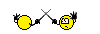




 hehehe
hehehe


