Since I haven’t experienced any problems posting pics with the new galleries, I thought I’d write down how I’ve been doing it. This tutorial doesn’t include how to upload into your galleries
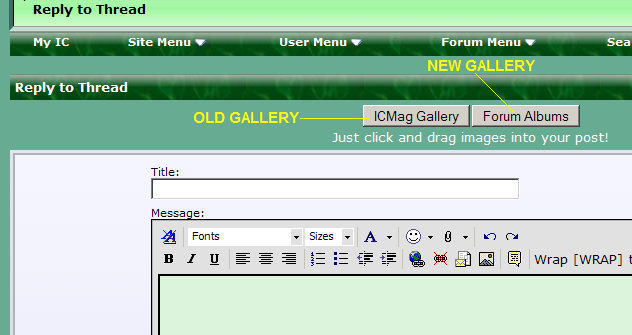
If you want to drag and drop pictures from either gallery, you must click on
 that is at the top and bottom of the page to post your reply (also works when you click ‘New Thread’). NOT 'Post Quick Reply' or 'Go Advanced'
that is at the top and bottom of the page to post your reply (also works when you click ‘New Thread’). NOT 'Post Quick Reply' or 'Go Advanced'
--- Old Gallery ---
The 2 ways to post pictures from your old gallery are: drag and drop the picture (thumbnail/full size) into the text area (Picture 1) or click on the picture you want to post in the gallery pop-up window and under the picture are board codes that you can copy & paste into the text area (Picture 2)


--- New Gallery ---
If you want to post from the new gallery, go into the album where the pic you want to post is located and drag the thumbnail of the pic into the text area, this should post a thumbnail that can be clicked for the full size pics

--- Insert Images ---
There is also an option to insert images from both of your galleries using the same window, you can find the 'insert' button under the smilies in the 'reply' area

Use the menus at the top to select which gallery you want to post from and how you would like the picture posted. Simply clicking on the picture should insert it into your post (drag and dropping photos also works if you clicked the 'Post Reply' button)

It is recommended that you upload your new pictures into the new gallery/albums since it allows higher resolution for your pictures
Let me know if I've missed anything
MAIG
- First make sure that in your user options, ‘Message Editor Interface’ is set to Enhanced Interface
http://www.icmag.com/ic/profile.php?do=editoptions
- There are now 2 galleries to choose from, the new and the old as you can see in this picture
If you want to drag and drop pictures from either gallery, you must click on
--- Old Gallery ---
The 2 ways to post pictures from your old gallery are: drag and drop the picture (thumbnail/full size) into the text area (Picture 1) or click on the picture you want to post in the gallery pop-up window and under the picture are board codes that you can copy & paste into the text area (Picture 2)


--- New Gallery ---
If you want to post from the new gallery, go into the album where the pic you want to post is located and drag the thumbnail of the pic into the text area, this should post a thumbnail that can be clicked for the full size pics

--- Insert Images ---
There is also an option to insert images from both of your galleries using the same window, you can find the 'insert' button under the smilies in the 'reply' area

Use the menus at the top to select which gallery you want to post from and how you would like the picture posted. Simply clicking on the picture should insert it into your post (drag and dropping photos also works if you clicked the 'Post Reply' button)

It is recommended that you upload your new pictures into the new gallery/albums since it allows higher resolution for your pictures
Let me know if I've missed anything
MAIG

Last edited:

 Maybe it's Mac/Safari related ...
Maybe it's Mac/Safari related ...


