Intro
So you want to use PC fans to cool your grow... I am going to try to cover every single angle I can think of relating to this subject in this thread. Please note - I am certainly no expert! I've never been an overclocker or even built my own computer, and I may even get taught some things here myself. Some of my terminology may be incorrect, or some of my ideas may flat out be wrong. I put them here hoping that my shit is correct, and if it isn't, that can be discussed openly. I can say that I've been using pc fans for growing for approx 1.5 years and got by without burning the house down in that time. Please keep in mind that it's "dumbed down" when it needs to be. Which is all of it. This is a cannabis forum afterall and I'm not an electrician. :smile:
Okay, so that's the boring intro over. That leads us onto the boring "before you begin" section!
Before you begin!
See? So what you need to do first is read up on your ventilation theory and IC has the threads for you.
Understanding Air Flow by hoosierdaddy
Ventilation 101 by redgreenry
It is important, so struggle through them, it's worth it. Revisit them as you become more familiar with things. I can't tell you what CFMs you'll need in this thread. You will have to ascertain that some other way, or do what I do - look at similar sized/wattaged/lighting style grows on here and see what the succesful ones used. Pretty sneaky huh? Right lets light this cracker, Jimmy!
Deciding on a fan
First we should analyse the specifications of the fan. Usually the page you are buying it from will list some details such as CFM, but to really get a good rundown, google it. Find the manufacturers site, or an overclocking site, whatever. There are even sites out there that have recorded MP3s of different fans. Here is a description of the things to look for, and to add to your google query if you need that info:
Phew. So go look up all your fans now on google. Notice something? All the figures are basically corelated (I think that's the word?) Meaning, all the quiet ones generally use less amps, blow less CFMs, and handle less pressure. Basically, there's no free lunch. Pushing air makes noise. However due to blade design (or whatever), some fans do just have "it" and some just don't.
But it does illustrate that Aerohead's amps idea is a very good way to run 'ting if you prefer smoking bongs to using calculators. I kind of like doing both at the same time. :smile:
Wait, there's more?
Don't forget, we have only talked about 12v axials thus far. If you wanna get supa freaky deaky, there are all sorts of crazy ass fans out there. Quite a few blowers... the ones that slot in as a card in a computer... little microscopic ones... it's like a jungle sometimes (it makes me wonder).
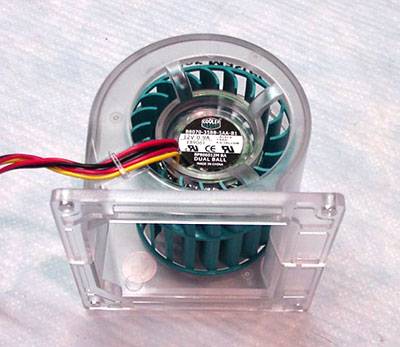


And then there's all those designs in AC! (as against 12v DC). AC means the power coming out your wall socket. No 12v power adaptor needed. I have no hands on with these but I've yet to hear someone say "I got AC fans and I'm disappointed in their cooling ability". From what I've read you will need a speed controller for most of these.
Powering the fans
Well the AC ones are kind of straight forward! For the 12v DC fans we will need a power adapter which outputs DC and not AC. AC will be the input, that's fine, but we need to look at the output coming out of the adaptor. First I'll cover what you need technically, and then we can discuss the various ways we can go about achieving that.
First of all, we need the amps of the power supply (again, look at the "output" rating on the sticker) to be more than the total amps of all the fans. Right, so, add up the total amps for all your fans. Lets say we have a 0.48A and a 0.3A fan we wish to run off the same supply. That is 0.78 amps. Now, I have in the past recommended your power supply need equal or greater than, the amps of the fans. I've heard people say you need the amps, plus 10%, things like that. I really don't have a clue but I would basically recommend getting the highest amps adaptor you can find. They usually come in pretty standard sizes anyway, so you won't find a 0.78 amp adapter. In this case I would just use a 1 amp and be done with it - no calculators, no worries. What if I found a 0.8 amp power supply? Well sure, I would use it myself, but at the same time I don't wanna recommend the wrong shit, so just go overboard and get the 1 amp. Never heard anyone complain that their 12v fan adaptor has too many amps.
Choosing an adaptor
That's all I can think of without getting really ghetto.
Wiring it all up
We have two main options here. We can retain all the molex fittings and utilise them so if we want to change fans in or out, it's a very simple unclip.
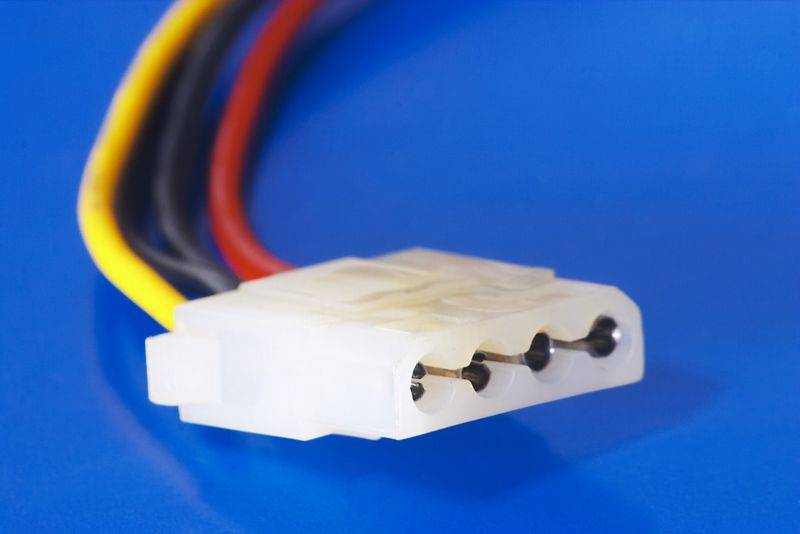
Or we can snip off any fittings and simply hard wire them, twisting the wires and insulating them. I did this method for a long time until I got clued up enough to buy proper connectors from an auto store or electronics store. There's a lot of types available. I use these ones that come in a block of about 10 which you can saw off however many contacts you need. I'm incredibly pleased with this method over twisting and taping. It's more secure and strong, and I despise getting sticky shit all over my fingers when I have to unwrap shitty electrical tape.
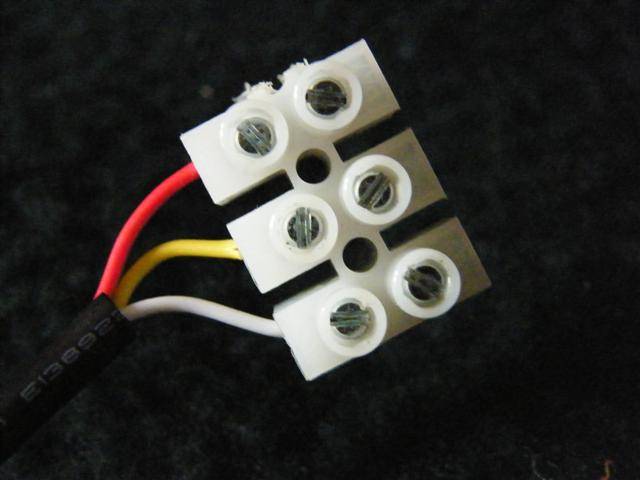

As to the actual wiring - it's usually red to red and black to black. Red is positive and black is negative. If the wires have no colours, I have always just brushed the wires real quick to determine which way is correct. If you have two black wires coming out of your power adaptor, look for a stripe on one wire, in my experience this indicates the positive. In the photo above you can see that the colours were not matched at all. Took me ages to work out.
When it comes to wiring we have 2 basic styles available to us. Series or Parallel. We want parallel. Basically just keep red to red and black to black and you will have parallel. The only time you should ever use series, is if you have a power supply over 12v. For instance, those laptop adaptors I mentioned earlier are often 24v. If you ran 2 fans in series, each fan would get 12v. If we ran 2 fans in parallel, we would have 2 dead fans.
Basically avoid adaptors over 12v, and avoid wiring in series unless you know what you're doing and have a reason to do it. It's only going to confuse things if I go into it and it's really not important to 99.99% of people. Another thing to keep in mind is that if one of those fans in series dies randomly, it will stop power from getting to the other fan/s in series. Sounds like a dumb idea to me. Pretend the speakers are your fans:
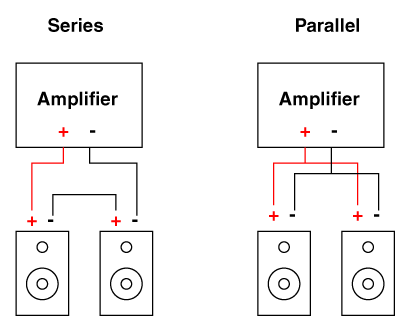
Okay... Are we finished now?
Hell naw, dawg. I ain't even get to the stoned rambly bit yet. I'll try to keep it short. Here's a few random factors to think about...
Stacking fans - You may have seen my saga concerning the stacking of pc fans. It's important to note that stacking two or more computer fans on top of each other directly is not a real good idea as the blades rule each other out. I've been informed they need to be spaced out and if you hack up an old fan, you will have a pretty sweet spacer. I still have to complete my cab with a different setup so I look forward to contributing more later with my own results. Thanks a lot to Aero and CaptainStoner and everyone else along the way for helping me understand a lot of that shit.
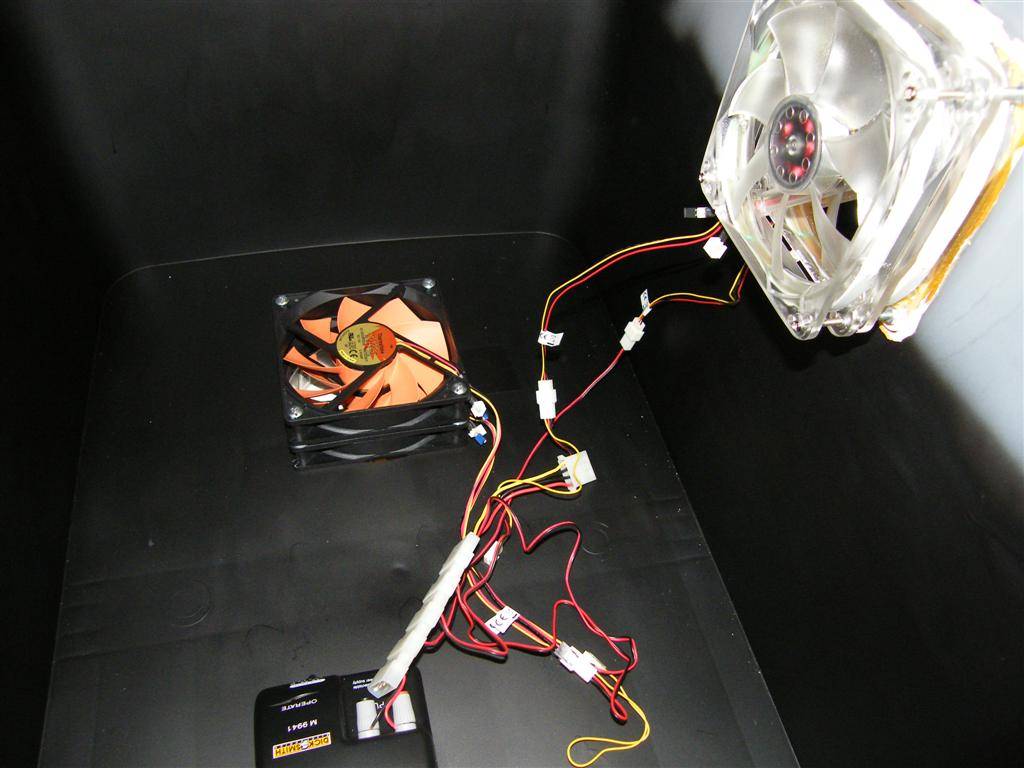
Placing fans inline - This is a fantastic idea which will up your pressure rating to get through a scrubber. It's what I was aiming for with the stacking, and is essentially the same thing only with space between. Another example of inline fan placement is having an exhaust fan and an intake fan. I would never personally use an intake fan and I don't really understand why people do, apart from the increase in pressure rating. But it works for them so I ain't sayin' shit.
My PC case only allows 80mm fans, is this bad? - Naw not the end of the world. A lot of the 80mm fans I looked at and used have been quite decent and some of the pressure ratings in particular shame a lot of 120mm's.
I can't afford fans and shit, help - Go find a good salvation army, lifeline, st vinnies, goodwill, whatever they're called in your country. All day long there is a constant stream of old PCs, things that use power adaptors, and other random shit that'll come in handy for growing. They will have boxes filled with power adapters for like, a buck each. And mountains of computers packed out with fans, probably a buck for a non working desktop. Try getting chummy with the guy that handles computers or electronics, out the back, and ask him to look out for good fans and keep them aside for you. Or you can even volunteer there and be that computer guy! I got these for free yesterday, they were about to toss them in the trash. There's at least 40 in there!
There's at least 40 in there!

I have like 8 fans and still have temp problems! - Sounds to me like you don't fully understand air flow, and didn't pass V101. Scroll back up to "Before you begin". You may want to DIY a less restrictive carbon filter too.
Wait, I'm still stuck at the start, lol, my 12v fan doesn't say how many Amps it is?
Well there is a formula we can use to work it out. Amps = Watts/Volts. I have some clear 80mm's which don't mention the amps but they should mention the watts. Mine says 1.6 watts. And we already know that they're 12 volts. so... 1.6 divided by 12 = 0.1333 (recurring) amps. Booya.
My fans have LEDs on them? - I'll go get your scissors. They will screw up your light cycle if run in the dark. Best to just admit that LED guys are using real equipment IMO, and snip them or else I guarantee you'll run them during the dark period one day by mistake.
Thermostats - My Thermaltakes, and no doubt others, come with a little heat sensor thing. I've never tried using them but I suspect you could use them. I would try taping it directly to your bulbs or ballast as they need quite a bit of heat to kick full speed into gear. I'm sceptical about how stealthy this would be too, if it did work.
Well, that about covers it all, I think. Any errors, please let me know. I learn something new every single day on IC mag so I don't expect today to be any different! I mainly made this post so I can link people to it without typing the same shit each time and really tried to answer all the possible questions. Hope it helps you keep your cool without blowing your stack.
Edit: OH CRAP! There's even more!!! This is some extra info found since I first made this post.
Some 3 and 4 pin molexes:
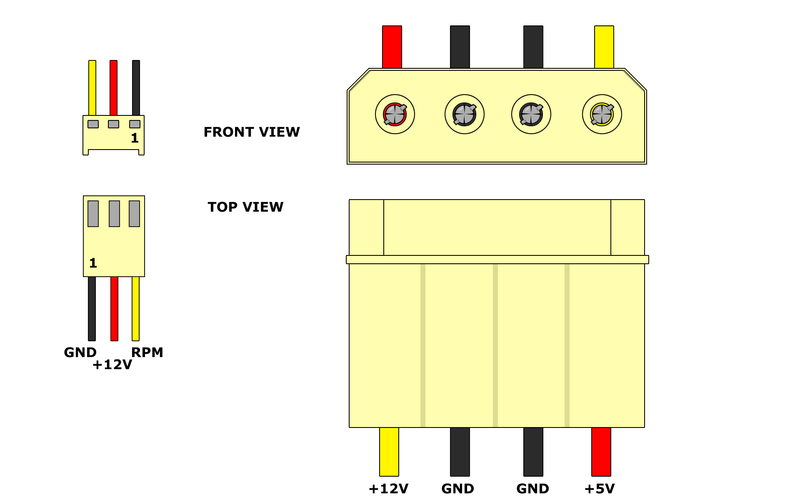
This is the voltages coming out of a PC's PSU (20 pin):
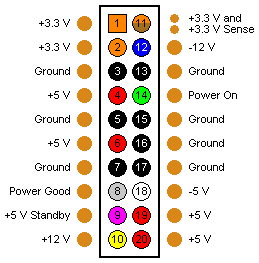
WTF is that last one about? See How to Convert a Computer ATX Power Supply to a Lab Power Supply. A PSU is a very good choice for powering fans, especially high amperage fans. By wiring as described in that article, their PSU gives them 24v (+12, -12), 17v (+5, -12), 12v (+12, 0), 10v (+5, -5), 7v (+12, +5), 5v(+5, 0).
Want good fans? Here is a list of 120mm axials, taken straight off Delta's poorly organised website where you can sort them by any spec you like. These are sorted by pressure. "Current" is another word for Amps.
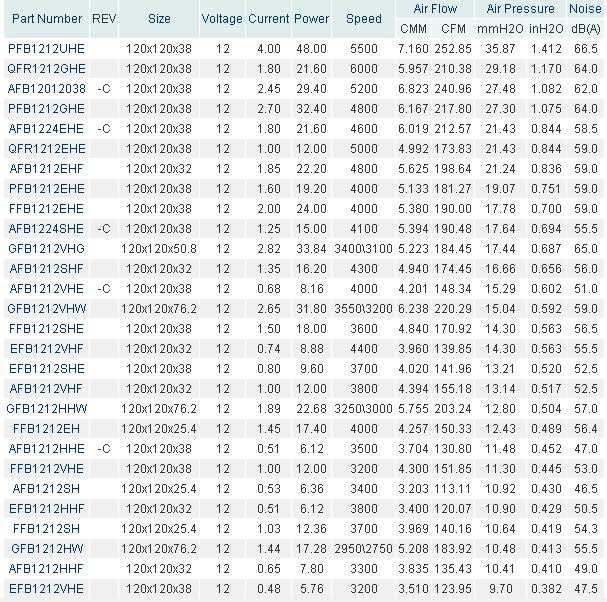
I have some of the FFB range and they (and other fans/brands) have fins across the front to eliminate the dead spot caused by the motor in computer cooling. This is unhelpul to growers and I would suggest finding a model in a different range. Delta's site gives you PDFs with technical drawings. Here is another fan showing what I mean:

Since writing the original post I have become a huge Delta fanboy. Don't waste your time with anything else if cooling is the main goal. There are also a lot of other brands offering insane high amperage fans but they will most likely have to be lowered in speed to attain stealth. There are difficulties involved in doing this but nothing's impossible. Ask.

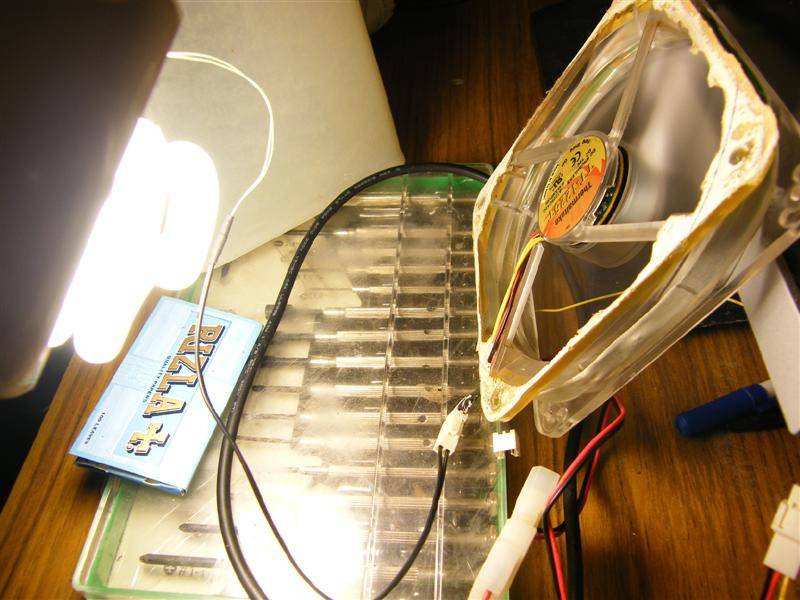
It worked!! I still haven't applied it in a grow but set up as shown, the fan sped up and slowed down as neccesary for the sensor in the bulb to remain cool. One day I'll get it happening.
So you want to use PC fans to cool your grow... I am going to try to cover every single angle I can think of relating to this subject in this thread. Please note - I am certainly no expert! I've never been an overclocker or even built my own computer, and I may even get taught some things here myself. Some of my terminology may be incorrect, or some of my ideas may flat out be wrong. I put them here hoping that my shit is correct, and if it isn't, that can be discussed openly. I can say that I've been using pc fans for growing for approx 1.5 years and got by without burning the house down in that time. Please keep in mind that it's "dumbed down" when it needs to be. Which is all of it. This is a cannabis forum afterall and I'm not an electrician. :smile:
Okay, so that's the boring intro over. That leads us onto the boring "before you begin" section!
Before you begin!
See? So what you need to do first is read up on your ventilation theory and IC has the threads for you.
Understanding Air Flow by hoosierdaddy
Ventilation 101 by redgreenry
It is important, so struggle through them, it's worth it. Revisit them as you become more familiar with things. I can't tell you what CFMs you'll need in this thread. You will have to ascertain that some other way, or do what I do - look at similar sized/wattaged/lighting style grows on here and see what the succesful ones used. Pretty sneaky huh? Right lets light this cracker, Jimmy!
Deciding on a fan
First we should analyse the specifications of the fan. Usually the page you are buying it from will list some details such as CFM, but to really get a good rundown, google it. Find the manufacturers site, or an overclocking site, whatever. There are even sites out there that have recorded MP3s of different fans. Here is a description of the things to look for, and to add to your google query if you need that info:
- Airflow - measured in CFM - Yeah I know we all know what it is - cubic feet per minute - in simple terms: how much air it pushes through when unrestricted. Wait, I meant to italicize that...when unrestricted. I have put it first on the list but it's actually the last spec I look at.
- Noise - Yeah really - this means how much noise it makes. Usually in dBA or decibels. The very quietest fans are under 10. For the loud end of the spectrum, it comes down to opinion, but I'd say a fan stops sounding non-suspicion-arousing somewhere in the high 30s. I mean that in the sense of, it starts sounding louder or more jet-like than a regular desktop. Above that it can get pretty loud.
- Pressure - This is how much strength is pushing behind those CFMs, or the ability to push/pull through bottlenecks such as a carbon scrubber. Everyone knows that we are kicking shit uphill trying to use small axial fans with carbon scrubbers, so this figure is rather important. It's usually measured in mm-h2o and the more the merrier. Less than 1mm-h2o are the weakest of the weak. The ones I use are 7.78 and that seems on the upper end of 12v specs. You could have a 200CFM fan but it ain't gonna get through a scrubber without a decent pressure rating.
 Don't choose a fan based only on the CFM rating if you want to maximise your chances of success
Don't choose a fan based only on the CFM rating if you want to maximise your chances of success 
- Current - Measured in Amps (A) usually, or milliamps (mA)... 0.3A = 300mA, get it? This is the amount of power that your fan is chewing. Aerohead raised a very good point about Amps. See, all of the previous ratings can be faked or manipulated or lied about by the manufacturers. When it comes to the amps though, it's not really something you can fake or lie about, so it's a very honest indication of how strong your fan is. And it's also a literal indication, I mean, power in, power out. 2 amps is stronger than 1. It's not rocket science. Unless you are building a pc fan powered rocket laboratory. Then it's bona fide rocket science. I can't argue with that. The real weak fans are 0.0something amps, mine are 0.48 amps, and they go higher still.
- Bearing/Sleeve - This doesn't get mentioned much but sleeves often get used in the quieter fans. If you are mounting the fans horizontally (ie: blowing straight up) or even on a decent tilt, you should get bearing fans.
- Thickness - Thicker fans are very generally going to push more pressure. It doesn't always show in the specs but common sense says they are more capable.
- Speed Control - Some fans will come with a speed control dial and I totally recommend these. My own KISS theory is to get a super powerful fan, with a speed control. The Thermaltakes I'm partial to are definitely in the higher end of the spectrum; more noise, more CFMs, more pressure, more Amps than most. But at the same time, they can go very quiet indeed, if needed. Far quieter than the desktop computers I've owned through the years. On full speed it's far louder than any desktop computers I've owned through the years. See my reasoning? You can also get standalone speed controls. I would suggest ensuring that it doesn't need to be hooked up to a working computer's motherboard, and one I was looking at ages ago specified serious limits as to how much amperage you can run.
Phew. So go look up all your fans now on google. Notice something? All the figures are basically corelated (I think that's the word?) Meaning, all the quiet ones generally use less amps, blow less CFMs, and handle less pressure. Basically, there's no free lunch. Pushing air makes noise. However due to blade design (or whatever), some fans do just have "it" and some just don't.
But it does illustrate that Aerohead's amps idea is a very good way to run 'ting if you prefer smoking bongs to using calculators. I kind of like doing both at the same time. :smile:
Wait, there's more?
Don't forget, we have only talked about 12v axials thus far. If you wanna get supa freaky deaky, there are all sorts of crazy ass fans out there. Quite a few blowers... the ones that slot in as a card in a computer... little microscopic ones... it's like a jungle sometimes (it makes me wonder).
And then there's all those designs in AC! (as against 12v DC). AC means the power coming out your wall socket. No 12v power adaptor needed. I have no hands on with these but I've yet to hear someone say "I got AC fans and I'm disappointed in their cooling ability". From what I've read you will need a speed controller for most of these.
Powering the fans
Well the AC ones are kind of straight forward! For the 12v DC fans we will need a power adapter which outputs DC and not AC. AC will be the input, that's fine, but we need to look at the output coming out of the adaptor. First I'll cover what you need technically, and then we can discuss the various ways we can go about achieving that.
First of all, we need the amps of the power supply (again, look at the "output" rating on the sticker) to be more than the total amps of all the fans. Right, so, add up the total amps for all your fans. Lets say we have a 0.48A and a 0.3A fan we wish to run off the same supply. That is 0.78 amps. Now, I have in the past recommended your power supply need equal or greater than, the amps of the fans. I've heard people say you need the amps, plus 10%, things like that. I really don't have a clue but I would basically recommend getting the highest amps adaptor you can find. They usually come in pretty standard sizes anyway, so you won't find a 0.78 amp adapter. In this case I would just use a 1 amp and be done with it - no calculators, no worries. What if I found a 0.8 amp power supply? Well sure, I would use it myself, but at the same time I don't wanna recommend the wrong shit, so just go overboard and get the 1 amp. Never heard anyone complain that their 12v fan adaptor has too many amps.
Choosing an adaptor
- Traditional wall wart style. Simple, cheap, effective, compact.
- Traditional wall wart style with adjustable voltage. As above but less cheap and more better. The adjustable voltage lets you, yup, adjust the voltage, lower than 12v if desired. Most fans can be made almost silent this way but remember they won't be working as effectively. The only real con for me is that the amps are pretty measly on these. I can't even run one of my thermaltakes on this.
- A desktop's PSU. Bulky, expensive, an element of DIY involved, but has more amps than you are ever likely to use. Also has a wire pumping out, I think 5v, which will run fans slowly (and super stealthy). Comes with molex fittings so your fans can clip straight in. Here is a DIY for getting that up: click.
- A regulated voltage thing...I think these can be called lots of things. Mine was marketed as an international adapter or something, and comes with a lot of fittings including a car cigarette lighter socket. Pros are: regulated, overload protected, easy to attach wiring or a molex fitting, adjustable voltage, quite high amps (mine is 3A). Cons: expensive, bigger than a wall wart but smaller than a PSU.
- A portable hard drive adaptor's supply. That is just what I call them. Basically these power external things that once upon a time were only mounted inside PCs hooked up to their PSU. Now that many things are external, we need to power those with their own supply and as such, these are a great choice. I'm going to throw laptop adapters and such into this category as well. Pros: Quite cheap, usually high amps (2 amps is the highest I own). They often (not always) have the second 5v line. They come with a molex fitting on the end. The only con I can think of is that they invariably have really long cords. As well as the cord in the picture they have one not shown which goes to the wall. Could always shorten them, I suppose.
That's all I can think of without getting really ghetto.
Wiring it all up
We have two main options here. We can retain all the molex fittings and utilise them so if we want to change fans in or out, it's a very simple unclip.
Or we can snip off any fittings and simply hard wire them, twisting the wires and insulating them. I did this method for a long time until I got clued up enough to buy proper connectors from an auto store or electronics store. There's a lot of types available. I use these ones that come in a block of about 10 which you can saw off however many contacts you need. I'm incredibly pleased with this method over twisting and taping. It's more secure and strong, and I despise getting sticky shit all over my fingers when I have to unwrap shitty electrical tape.
As to the actual wiring - it's usually red to red and black to black. Red is positive and black is negative. If the wires have no colours, I have always just brushed the wires real quick to determine which way is correct. If you have two black wires coming out of your power adaptor, look for a stripe on one wire, in my experience this indicates the positive. In the photo above you can see that the colours were not matched at all. Took me ages to work out.
When it comes to wiring we have 2 basic styles available to us. Series or Parallel. We want parallel. Basically just keep red to red and black to black and you will have parallel. The only time you should ever use series, is if you have a power supply over 12v. For instance, those laptop adaptors I mentioned earlier are often 24v. If you ran 2 fans in series, each fan would get 12v. If we ran 2 fans in parallel, we would have 2 dead fans.
Basically avoid adaptors over 12v, and avoid wiring in series unless you know what you're doing and have a reason to do it. It's only going to confuse things if I go into it and it's really not important to 99.99% of people. Another thing to keep in mind is that if one of those fans in series dies randomly, it will stop power from getting to the other fan/s in series. Sounds like a dumb idea to me. Pretend the speakers are your fans:
Okay... Are we finished now?
Hell naw, dawg. I ain't even get to the stoned rambly bit yet. I'll try to keep it short. Here's a few random factors to think about...
Stacking fans - You may have seen my saga concerning the stacking of pc fans. It's important to note that stacking two or more computer fans on top of each other directly is not a real good idea as the blades rule each other out. I've been informed they need to be spaced out and if you hack up an old fan, you will have a pretty sweet spacer. I still have to complete my cab with a different setup so I look forward to contributing more later with my own results. Thanks a lot to Aero and CaptainStoner and everyone else along the way for helping me understand a lot of that shit.
Placing fans inline - This is a fantastic idea which will up your pressure rating to get through a scrubber. It's what I was aiming for with the stacking, and is essentially the same thing only with space between. Another example of inline fan placement is having an exhaust fan and an intake fan. I would never personally use an intake fan and I don't really understand why people do, apart from the increase in pressure rating. But it works for them so I ain't sayin' shit.
My PC case only allows 80mm fans, is this bad? - Naw not the end of the world. A lot of the 80mm fans I looked at and used have been quite decent and some of the pressure ratings in particular shame a lot of 120mm's.
I can't afford fans and shit, help - Go find a good salvation army, lifeline, st vinnies, goodwill, whatever they're called in your country. All day long there is a constant stream of old PCs, things that use power adaptors, and other random shit that'll come in handy for growing. They will have boxes filled with power adapters for like, a buck each. And mountains of computers packed out with fans, probably a buck for a non working desktop. Try getting chummy with the guy that handles computers or electronics, out the back, and ask him to look out for good fans and keep them aside for you. Or you can even volunteer there and be that computer guy! I got these for free yesterday, they were about to toss them in the trash.
I have like 8 fans and still have temp problems! - Sounds to me like you don't fully understand air flow, and didn't pass V101. Scroll back up to "Before you begin". You may want to DIY a less restrictive carbon filter too.
Wait, I'm still stuck at the start, lol, my 12v fan doesn't say how many Amps it is?
Well there is a formula we can use to work it out. Amps = Watts/Volts. I have some clear 80mm's which don't mention the amps but they should mention the watts. Mine says 1.6 watts. And we already know that they're 12 volts. so... 1.6 divided by 12 = 0.1333 (recurring) amps. Booya.
My fans have LEDs on them? - I'll go get your scissors. They will screw up your light cycle if run in the dark. Best to just admit that LED guys are using real equipment IMO, and snip them or else I guarantee you'll run them during the dark period one day by mistake.
Thermostats - My Thermaltakes, and no doubt others, come with a little heat sensor thing. I've never tried using them but I suspect you could use them. I would try taping it directly to your bulbs or ballast as they need quite a bit of heat to kick full speed into gear. I'm sceptical about how stealthy this would be too, if it did work.
Well, that about covers it all, I think. Any errors, please let me know. I learn something new every single day on IC mag so I don't expect today to be any different! I mainly made this post so I can link people to it without typing the same shit each time and really tried to answer all the possible questions. Hope it helps you keep your cool without blowing your stack.

Edit: OH CRAP! There's even more!!! This is some extra info found since I first made this post.
Some 3 and 4 pin molexes:
This is the voltages coming out of a PC's PSU (20 pin):
WTF is that last one about? See How to Convert a Computer ATX Power Supply to a Lab Power Supply. A PSU is a very good choice for powering fans, especially high amperage fans. By wiring as described in that article, their PSU gives them 24v (+12, -12), 17v (+5, -12), 12v (+12, 0), 10v (+5, -5), 7v (+12, +5), 5v(+5, 0).
Want good fans? Here is a list of 120mm axials, taken straight off Delta's poorly organised website where you can sort them by any spec you like. These are sorted by pressure. "Current" is another word for Amps.
I have some of the FFB range and they (and other fans/brands) have fins across the front to eliminate the dead spot caused by the motor in computer cooling. This is unhelpul to growers and I would suggest finding a model in a different range. Delta's site gives you PDFs with technical drawings. Here is another fan showing what I mean:
Since writing the original post I have become a huge Delta fanboy. Don't waste your time with anything else if cooling is the main goal. There are also a lot of other brands offering insane high amperage fans but they will most likely have to be lowered in speed to attain stealth. There are difficulties involved in doing this but nothing's impossible. Ask.
Thermostats - My Thermaltakes, and no doubt others, come with a little heat sensor thing. I've never tried using them but I suspect you could use them. I would try taping it directly to your bulbs or ballast as they need quite a bit of heat to kick full speed into gear. I'm sceptical about how stealthy this would be too, if it did work.
It worked!! I still haven't applied it in a grow but set up as shown, the fan sped up and slowed down as neccesary for the sensor in the bulb to remain cool. One day I'll get it happening.
Last edited:


 I very much welcome any input you have, man, and that goes for everybody. I might even drop a few model reviews in along the way :smile: Cheers.
I very much welcome any input you have, man, and that goes for everybody. I might even drop a few model reviews in along the way :smile: Cheers.


