Dimebagg
Member
Hey friends, Ive been documenting my grows here for awhile now, and now that Ive started producing some real pretty buds, I want to be able to share them the best I can.
I have a D40 with stock lens. Ive been reading a DSLR book I recently bought, but have yet to get into the real good stuff. I dont necessarily want to learn how to take marcros, but I want to figure out what settings I should have adjusted to take pics of my buds that really show off its thick layer of trichs.
When I set my Great White Shark right outside of my cab, so its sitting in indirect HPS, the buds are just gorgeous. They are just fat, greasy, and almost white with trichs. But I cant seem to get a picture that really replicates what Im seeing with my eyes. The layer of trichs that cover the buds and sugar leaves tends to just disapear when I take a photo. Heres some good examples of what I want to replicate, some beautiful buds and some great photos:

Sour Life Saver by BushyOldGrower
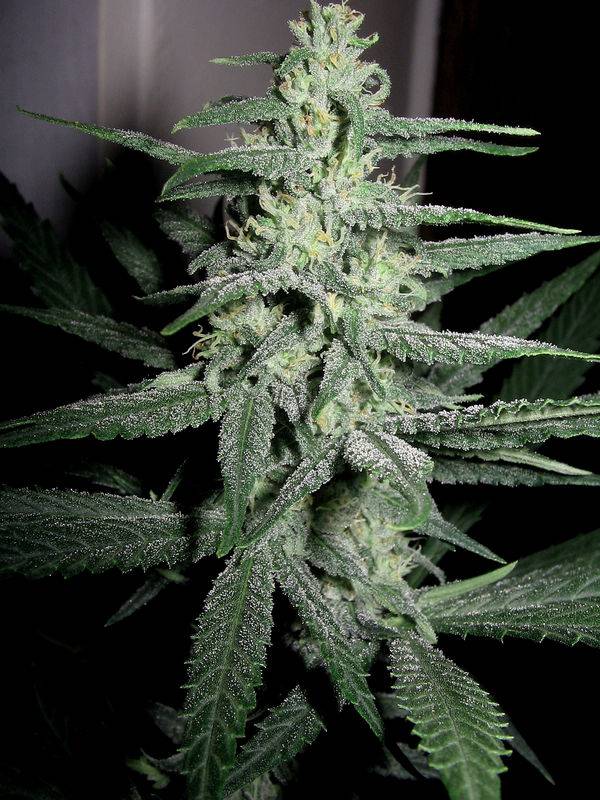
Angola Verde X Banghi by Marijuanaut

Potent Purple by Brastaman
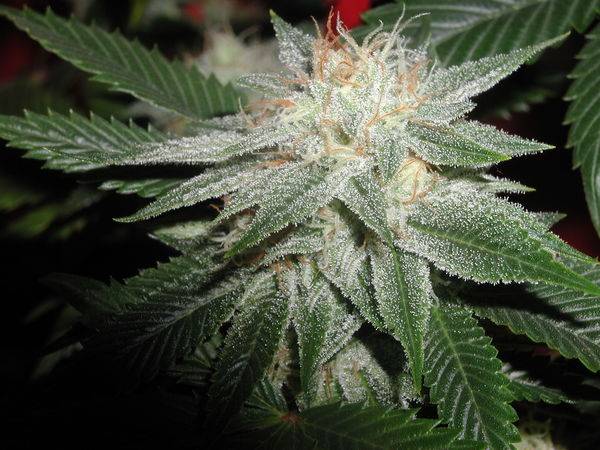
Trikrome by Highlighter
Im also having a little trouble getting a large enough area to focus in. Do you think my basic equipment is enough? Any help would be great guys, thanks
I have a D40 with stock lens. Ive been reading a DSLR book I recently bought, but have yet to get into the real good stuff. I dont necessarily want to learn how to take marcros, but I want to figure out what settings I should have adjusted to take pics of my buds that really show off its thick layer of trichs.
When I set my Great White Shark right outside of my cab, so its sitting in indirect HPS, the buds are just gorgeous. They are just fat, greasy, and almost white with trichs. But I cant seem to get a picture that really replicates what Im seeing with my eyes. The layer of trichs that cover the buds and sugar leaves tends to just disapear when I take a photo. Heres some good examples of what I want to replicate, some beautiful buds and some great photos:
Sour Life Saver by BushyOldGrower
Angola Verde X Banghi by Marijuanaut

Potent Purple by Brastaman
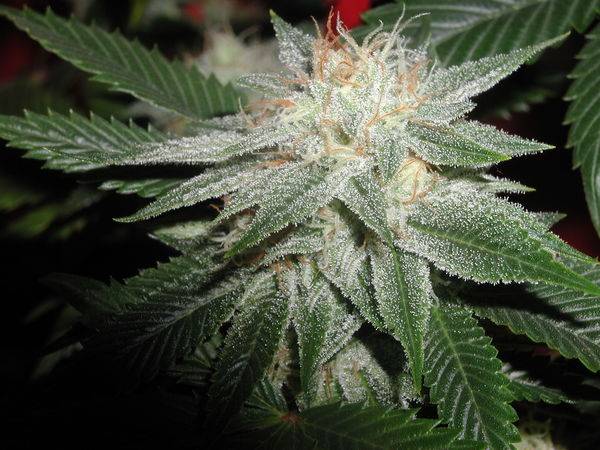
Trikrome by Highlighter
Im also having a little trouble getting a large enough area to focus in. Do you think my basic equipment is enough? Any help would be great guys, thanks


