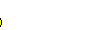just a cpl. quick computer questions that I know some of you can help me with.
I'm giving one of my 2 crappy computers away to a needy friend. I was wondering how to make sure that I erase any incriminating files/pics?
I dont save pics and crap to my computer ever (just to disk) but I know things show up here and there "somehow" cuz I find things in odd places.
I'm getting a new comp, but also wanna cleanup my other old one.
so my next question ....what programs are "generally" OK to delete w/ out screwing things up for internet access (thats all its used for)?....and what ones must I be sure NOT to delete?
both of the computers in question are crappy HP Pavilion desktops
thanks for any advice guys
I'm giving one of my 2 crappy computers away to a needy friend. I was wondering how to make sure that I erase any incriminating files/pics?
I dont save pics and crap to my computer ever (just to disk) but I know things show up here and there "somehow" cuz I find things in odd places.
I'm getting a new comp, but also wanna cleanup my other old one.
so my next question ....what programs are "generally" OK to delete w/ out screwing things up for internet access (thats all its used for)?....and what ones must I be sure NOT to delete?
both of the computers in question are crappy HP Pavilion desktops

thanks for any advice guys